Top 50+ English Phrases for Online Meetings to Sound Professional

Introduction
Have you ever felt your heart racing while struggling to share your thoughts with your teammates or seniors in an online meeting? You know what you wish to say- of course, in your native language- but can’t find the right English phrases for online meetings.
You’re not alone. Many learners deal with this situation quite frequently. They get nervous in online meetings because meetings require professional, precise and polite language: meeting vocabulary, turn-taking phrases, short fillers, and clear closing lines. The good news? You don’t need perfect grammar. You just need a toolkit of useful English words for business and ready-made phrases — that can be used to save you from hesitation or embarrassment.
This guide gives you:
- Plain, beginner-friendly meeting phrases,
- Practical examples and mini-dialogues,
- Memory tricks and quick practice drills,
- A 50+ phrase cheat-sheet you can keep beside your laptop.
Use this as a go-to tool for your online meetings and leave a lasting impression on the attendees.
Why online meetings feel harder — and how to fix it?
Online meetings are different from face-to-face conversations. Here’s why they feel tough, with quick fixes:
- Technical issues. Audio/video lags and echoes break the flow.
Example phrase: “Sorry, your voice is breaking up — could you repeat that?” - Nervousness on camera. Looking at yourself and speaking to a blank screen is tricky.
Fix: practice a 30-second intro and use a sticky note with 3 phrases. - Missing phrases. You may have the idea but not the exact English phrase to get your point across.
Fix: memorize 10 “go-to” lines (greeting, agree, ask to repeat, give opinion). - Fear of mistakes. Worrying about being correct, slows you down.
Truth: communication beats perfection. Native speakers also hesitate sometimes.
Relax. The goal is clear communication. Below are ready phrases to help you at every stage of a typical online meeting.
Basic starter phrases for online meetings (greetings and technical checks)
Use these first — they’re simple and frequent.
- “Good morning / Good afternoon, everyone.”
- “Can you hear me okay?”
- “I’m here — can you see my video?”
- “Sorry, my mic was muted.”
- “Please bear with me while I fix my connection.”
Example
“Good afternoon, everyone. Can you hear me clearly? I’ll share my screen in a moment.”
Tip: Start with a greeting + quick technical check every time. It’s polite and safe.
Asking to repeat or clarify (very useful)
When audio fails or you miss something:
- “Sorry, I didn’t catch that. Could you repeat, please?”
- “Could you say that again, a bit slower?”
- “I’m afraid I missed the last part.”
- “Just to confirm, do you mean…?”
- “Could you explain that again with an example?”
Example
Priya: “The target is Q3.”
Sameer: “Sorry, I didn’t catch that — do you mean the end of September?”
Phrases for giving opinions and suggestions
Polite, short, and direct:
- “I think we should…”
- “In my opinion, this will help because…”
- “From my point of view, we could…”
- “My suggestion is…”
- “One idea might be to…”
Example
“I think we should prioritize customer feedback because it will reduce the number of complaints quickly.”
Agreeing and disagreeing politely
Agree:
- “I completely agree with you.”
- “That makes sense.”
- “I’m with you on that.”
Disagree politely:
- “I see your point, but I think…”
- “That’s a valid concern, however…”
- “I’m not sure I agree. Could we consider…?”
Example
“Neha: We should lower the price.
Rahul: I see your point, but could we try a short-term discount instead?”
Interrupting and expressing your thought (politely)

Use when you need to speak while someone else is talking:
- “Sorry to interrupt, may I add something?”
- “If I may, I’d like to suggest an idea.”
- “Can I quickly share my thoughts on that?”
Tip
Say “Sorry to interrupt” once, then state the point briefly.
Screen sharing and presenting
Helpful when presenting slides or reports:
- “Let me share my screen.”
- “Can everyone see my slides?”
- “I’ll walk you through this chart.”
- “If you look at slide three…”
- “I’ll share the document in the chat.”
Example
“I’ll share my screen now — please tell me if you can’t see it.”
Joining late or leaving early
Polite and brief:
- “Sorry I’m late — connection issues.”
- “Thanks for waiting — I’ve just joined.”
- “I’m sorry, I have to leave a bit early.”
- “Please excuse me, I need to join another call.”
Closing and follow-up phrases
Wrap up professionally:
- “Let’s summarize the main points.”
- “That’s all from my side.”
- “Thanks everyone for your time.”
- “We’ll follow up by email.”
- “Can someone share the meeting notes?”
Example
“To summarize: we’ll update the proposal by Friday and circle back next week. Thanks, everyone.”
Advanced-but-useful business phrases for online meetings (level up)
These make you sound professional without being complicated:
- “Let’s circle back to that later.” (return to topic later)
- “We need to align on the priorities.” (agree together)
- “That’s a valid concern.” (polite disagreement)
- “Can we brainstorm options?” (collect ideas)
- “Let’s take this offline.” (discuss separately)
Example
Manager: “We’re behind schedule.”
Employee: “That’s a valid concern — can we brainstorm solutions now?”
Small talk & icebreaker lines (start smoothly)
Short lines to make everyone comfortable in the beginning of the meeting:
- “How’s everyone doing today?”
- “Hope everyone had a good weekend.”
- “Quick check: is this still a good time to meet?”
Keep small talk short — 1–2 lines — then move to agenda.
Chat/typing phrases during online meetings
When speaking isn’t possible or you want quick confirmations:
- “I’ll drop the file in chat.”
- “+1” (I agree)
- “Please mute if you’re not speaking.”
- “I can’t unmute — I’ll use chat.”
Tip: Use chat for links, quick notes, or short confirmations.
50+ Quick Reference: Phrases to memorize
(Use these as sticky-notes. Count is over 50 — learn a few each week.)
- Good morning, everyone.
- Good afternoon, everyone.
- Hello — can you hear me?
- I’m here.
- I’m sorry, my mic was muted.
- Please bear with me.
- Can you see my screen?
- I’ll share my screen now.
- Can everyone see my slides?
- Sorry, I didn’t catch that.
- Could you repeat that, please?
- Could you say that again more slowly?
- I missed the last part.
- Just to confirm, are we saying…?
- Could you explain with an example?
- I think we should…
- In my opinion…
- From my point of view…
- My suggestion is…
- One idea might be to…
- I completely agree.
- That makes sense.
- I see your point, but…
- That’s a valid concern.
- I’m not sure I agree.
- Sorry to interrupt, may I add something?
- If I may, I’d like to suggest…
- Can I quickly share my thoughts?
- Let me walk you through this chart.
- Please let me know if you can’t see this.
- I’ll share the document in the chat.
- Thanks for waiting — I’ve just joined.
- Sorry I’m late — connection issues.
- I have to leave a bit early.
- Please excuse me, I need to join another call.
- Let’s summarize the main points.
- That’s all from my side.
- Thanks, everyone, for your contributions.
- We’ll follow up by email.
- Can someone take notes?
- Let’s circle back to that later.
- We need to align on priorities.
- Can we brainstorm some options?
- Let’s take this offline.
- I’ll send the updated file after the meeting.
- Could you send the slides afterwards?
- Quick question: do we have a deadline?
- I’ll need more time to check — can I get back?
- So if I understood correctly, you’re saying…
- That’s a great question.
- That sounds good to me.
- I’m happy to help with that.
- Sorry, I’m having connection problems.
- Your voice is cutting out.
- I’ll mute myself when I’m not speaking.
- +1 (I agree) — chat shorthand.
- I’m not familiar with that — could you explain?
- Could we set a deadline for this?
Keep this list visible for a few meetings — the phrases will become natural quickly.
How to learn and remember these phrases (practical strategies)
- 3-phrase warm-up before each meeting. Pick a greeting, one “I didn’t catch that”, and one closing line. Practice them out loud for 2 minutes.
- Flashcards (spaced repetition). Use apps like Quizlet or Anki and make cards with the phrase on one side and example use on the other.
- Personal phrase notebook. Write down 5 new phrases after each meeting. Review weekly.
- Record and listen. Read the phrases, record yourself, and listen to improve your speech.
- Role-play. With a friend or colleague, simulate a 5–10 minute meeting focusing on 3 scenarios: presenting, agreeing/disagreeing, and closing.
- Copy and adapt. During real online meetings, notice English phrases colleagues use. Write them down, then use them in your voice.
Confidence-building language hacks
- Use fillers to buy time: “Let me think…”, “That’s a good question…”, “Hmm, give me a second.”
- Use simple connectors: “First… next… finally…”, “Because…”, “So…”
- Start simple and expand: “I agree.” → “I agree because this will save time and money.”
- Templates:
- Clarify: “So, if I understand correctly, you’re suggesting that ___?”
- Suggest: “My suggestion would be to ___ because ___.”
- Pushback politely: “I see your point; however, I’m worried that ___.”
Small actions matter: try to speak at least once in every meeting — even a short line like “I agree” or “I’ll take that action.”
Quick practice drills (10–15 minutes total)
- 2-minute shadowing: Pick a phrase and say it aloud 10 times. Record once and listen.
- 3-minute script: Create a 3-line script — greeting, opinion, closing — and practice it.
- 5-minute role-play: With a friend, simulate joining late and apologizing, then explain one idea.
Examples to practice:
- “Sorry I’m late — connection issues. I think we should prioritize tasks A and B. That’s all from my side — thanks.”
- “Can you see my screen? I’ll walk you through slide three. So, if I understood correctly, we’ll aim for Friday.”
Extra tips — sounding natural on video
- Speak clearly and a bit slower than usual. It brings more clarity and impact.
- Use body language: Sit straight and smile — it helps your tone.
- Mute when not speaking. This avoids background noise.
- Use the chat smartly: Share links and short confirmations in chat so you don’t interrupt.
Useful resources
- Flashcard apps: Anki, Quizlet, Memrise.
- YouTube channels for business English, podcasts like Business English Pod.
- Book suggestion: “Business Vocabulary in Use” (Cambridge).
(Use any of these to build phrase lists and hear native pronunciation.) - eBook : Business English for Global Professionals – Master Key Skills Today
Final checklist before your next meeting
- Choose 3 phrases from the cheat-sheet to use.
- Put them on a sticky note beside your camera.
- Practice them once out loud.
- Remind yourself: “Communication is more important than perfection.”
Frequently Asked Questions (FAQs)
1. What are some useful English phrases for online meetings?
Here are some essential and must-have English phrases for online meetings you can use to sound confident and professional:
- “Can everyone hear me clearly?”
- “Let’s go through today’s agenda.”
- “Could you mute your mic when not speaking?”
- “Just to clarify, are you saying…?”
- “Let’s summarize our action points before we end.”
These useful phrases for online meetings make communication smooth and structured.
2. How can I speak English confidently in meetings?
To speak English fluently and confidently during meetings:
- Practice common business phrases beforehand
- Use polite sentence starters like “In my opinion…” or “I’d like to add…”
- Avoid filler words and speak slowly
- Take quick notes while others speak to respond clearly
Consistent practice is the key to improving your confidence.
3. What are some formal English phrases for meetings?
Formal meetings often need polished expressions like:
- “Shall we begin?”
- “Could you elaborate on that point?”
- “I appreciate your valuable input.”
- “Let’s revisit this in the next meeting.”
Such English phrases for meetings help create a professional tone.
4. What phrases for online meetings can I use to express my opinion?
When sharing your views, try phrases like:
- “I think we should consider…”
- “From my perspective…”
- “I see your point, but I have a different opinion.”
These help you participate actively without sounding rude or interruptive.
5. What are some phrases to manage or lead a virtual meeting effectively?
If you’re hosting or leading, you can use:
- “Let’s stay on topic, please.”
- “We’re running short on time—let’s move on.”
- “Can we assign action items as we go?”
- “Let’s hear from someone who hasn’t spoken yet.”
These phrases show leadership and keep meetings focused.
6. Where can I find a free English phrases for meetings PDF?
You can download our English phrases for meetings PDF from this blog. It includes ready-to-use phrases for online meetings covering every stage — starting, clarifying, discussing, and closing.
7. Why should I learn useful English phrases for online meetings?
Using the right phrases helps you:
- Communicate clearly
- Sound confident and professional
- Avoid misunderstandings
- Save time and keep the meeting on track
This is especially helpful for non-native speakers who want to build a strong presence in virtual meetings.
Conclusion
Online meetings don’t have to be stressful. With a few English phrases for online meetings and short practice every day, you’ll sound natural and professional. Start small: pick three phrases from the 50+ list, use them in your next meeting, and watch your confidence grow.
Share your thoughts:
If you have any query or concern, mention in the comments. I’ll try my best to help you. Don’t forget to subscribe for receiving the latest updates.
I create content to make English learning simple and practical. If you find it helpful, consider supporting me. Your contribution helps me improve my skills and bring better content for you.

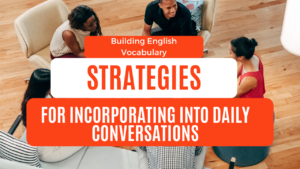
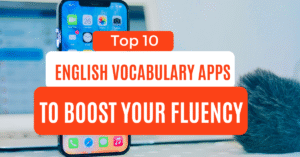

Solid article!
Thank you for your feedback! Keep coming back for more.
Interesting analysis!
Bravo, your idea it is very good
Thank you!
Interesting
Thank you!